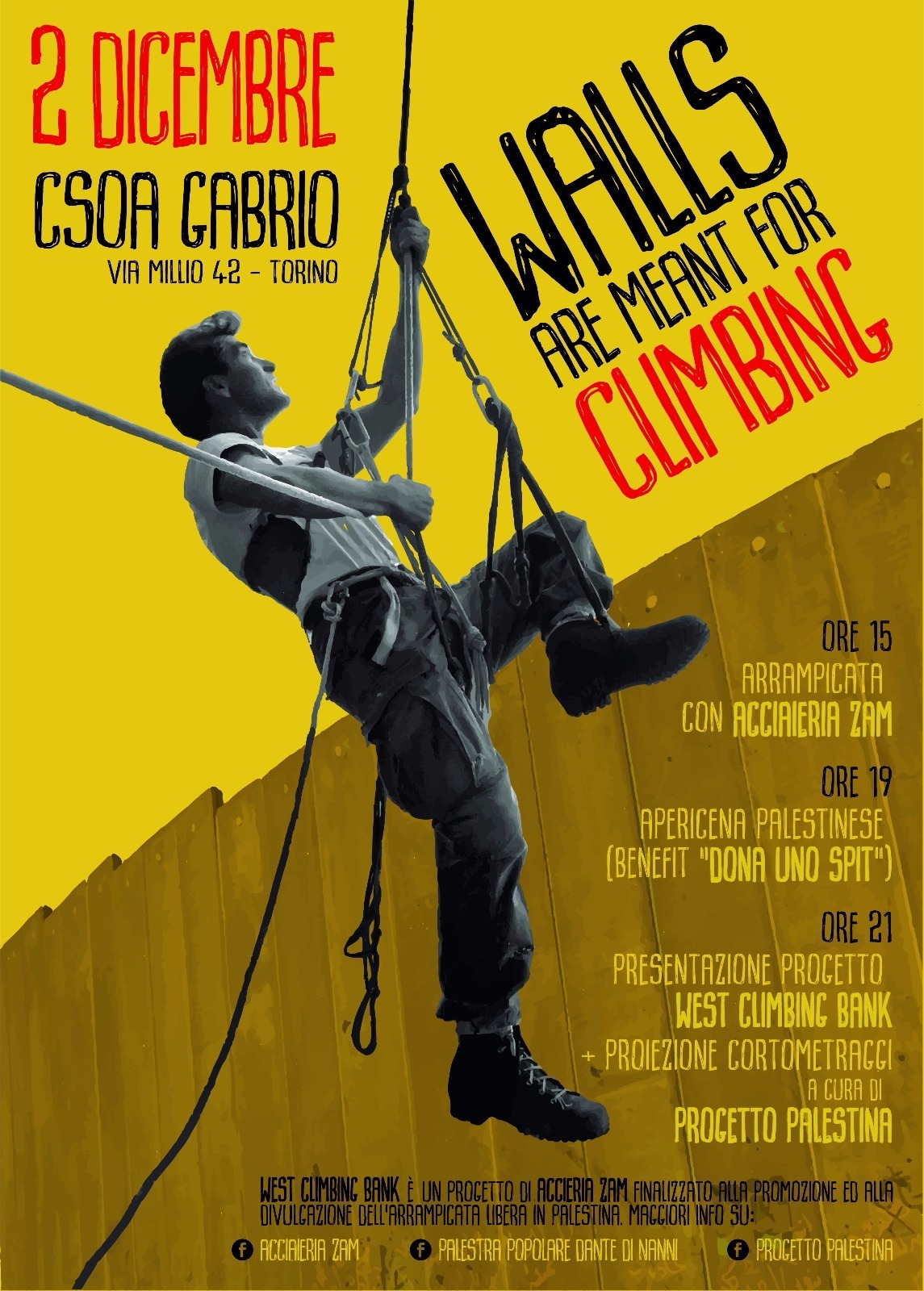In vista del corteo nazionale del 24 ottobre a Carrara, incontriamo le attiviste e gli attivisti di Athamanta per un momento informativo sulla situazione delle Alpi Apuane. L’estrazione marmifera porta con sé uno schema che interseca lavoro, salute, profitto e devastazione del territorio. Schema ormai ben noto anche in Piemonte (e non solo). Insieme al Comitato Giovani NoTav, Manituana e Ecologia Politica Torino abbiamo deciso di costruire una giornata all’insegna della montagna, dell’ecologia e dell’anticapitalismo.
In vista del corteo nazionale del 24 ottobre a Carrara, incontriamo le attiviste e gli attivisti di Athamanta per un momento informativo sulla situazione delle Alpi Apuane. L’estrazione marmifera porta con sé uno schema che interseca lavoro, salute, profitto e devastazione del territorio. Schema ormai ben noto anche in Piemonte (e non solo). Insieme al Comitato Giovani NoTav, Manituana e Ecologia Politica Torino abbiamo deciso di costruire una giornata all’insegna della montagna, dell’ecologia e dell’anticapitalismo.
** dalle ore 14: Boulder NoTav sulla parete esterna e interna della Palestra Popolare Dante di Nanni
** dalle 18.30: incontro con Athamanta, Manituana e Ecologia Politica Torino
—
Come dimostrato dalla recente pandemia, al perpetrarsi di attività economiche a danno degli ecosistemi seguono tragici cambiamenti per l’uomo. Ne sono la prova gli eventi a cui abbiamo assistito in tutto il mondo nelle ultime decadi: un sempre maggior numero di calamità naturali e non che mettono in ginocchio intere aree del mondo come conseguenza a grandi opere che devastano i territori.
Le lotte ambientaliste continuano a scontrarsi con le decisioni di governi e multinazionali col solito vecchio ricatto del lavoro: l’evidenza dei danni ambientali non basta a fermare vecchi modelli riadattati di volta in volta al raggiungimento dell’obiettivo capitalista.
Come il movimento NoTav, altri movimenti si oppongono alla distruzione ed allo sfruttamento irreversibile dei territori: No Grandi Navi, No MUOS, A foras, per citarne solo alcuni. Lotte che nascono dal basso per contrastare l’irrefrenabile macchina capitalista che produce effetti positivi per pochi e lascia alle popolazioni solo povertà e malattie.
Ribadiamo con forza che il sistema capitalista è doppiamente nocivo per uomo e montagna. Ci opponiamo con determinazione e invitiamo tutte e tutti a partecipare al corteo a fine ottobre.
Al vore’ durata! A sarà düra!
—
Di seguito vi elenchiamo alcune semplici indicazioni per lo svolgimento degli eventi all’interno del centro sociale:
** All’ingresso distribuiremo mascherine (se ne hai gia una, portala!) e daremo la possibilità di lasciare un proprio contatto.
** Cerca di mantenere la distanza da chi ti sta intorno.
** Gel disinfettante sarà disponibile in vari punti del csoa.
Il Covid esiste e conviverci, svolgendo comunque gli eventi, è un atto politico oltre che una sfida. Abbiamo deciso di affrontarla credendo fortemente nell’autogestione e nella necessità di tutelarci come comunità attraverso la cura reciproca. La buona riuscita della serata non può prescindere dalla collaborazione di tutte le persone che attraversano il nostro spazio.
Lo ribadiamo: sì al distanziamento fisico, no al distanziamento sociale!
-
Archivi
- Ottobre 2020
- Luglio 2020
- Ottobre 2019
- Aprile 2019
- Marzo 2019
- Novembre 2018
- Aprile 2018
- Marzo 2018
- Febbraio 2018
- Ottobre 2017
- Maggio 2017
- Aprile 2017
- Gennaio 2017
- Dicembre 2016
- Novembre 2016
- Maggio 2016
- Aprile 2016
- Gennaio 2016
- Dicembre 2015
- Luglio 2015
- Maggio 2015
- Aprile 2015
- Febbraio 2015
- Gennaio 2015
- Novembre 2014
- Luglio 2014
- Giugno 2014
- Maggio 2014
- Aprile 2014
- Marzo 2014
- Febbraio 2014
- Gennaio 2014
- Dicembre 2013
- Novembre 2013
- Ottobre 2013
- Giugno 2013
- Maggio 2013
- Aprile 2013
- Marzo 2013
- Novembre 2012
- Settembre 2012
- Giugno 2012
- Maggio 2012
- Luglio 2011
- Giugno 2011
- Maggio 2011
- Aprile 2011
- Marzo 2011
- Febbraio 2011
-
Meta